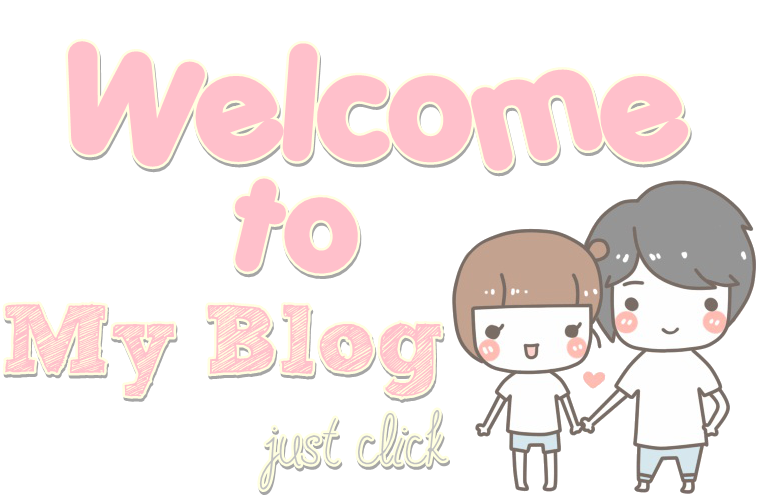
Tutorial ni hangat jugak dipasaran. Korang pernah nampak tak di sesetengah blog? Ada dia keluar 'Click To Enter'. apabila korang tekan then blog dia keluar.. Hebat kan ? Jadi sekarang Azhunk nak ajar TUTORIAL/TUTOR/cara nak wat 'Click To Enter'.
Aplikasi ini sama dengan welcome note lah. Korang buat satu image bersaiz besar then tulis situ peraturan2/lngkah2/pengenalan/about blog korang.. Then lepas visitor habis baca dia tekan then masuk ke blog korang ;]
First korang kena ade gambar.. Azhunk syorkan SAIZ dia 600 darab 600.
Dashboard >> Design >> Edit HTML >> Tick Expand Widget Templates
Cari kod ]]></b:skin>.
Paste kod dibawah di ATAS kod ]]></b:skin>
/* to top */
#toTop { width:100px;background:none;border:0px solid #ccc;text-
align:center;padding:5px;position:fixed;bottom:10px;right:10px;cursor:pointer;color:#666;text-
decoration:none; }
</style></head>
<script language="javascript" type="text/javascript">
/* toggle() checks to see if the images has already been faded
or not and sends the appropriate variables to opacity(); */
function toggle(el,milli) {
// Get the opacity style parameter from the image
var currOpacity = document.getElementById(el).style.opacity;
if(currOpacity != 0) { // if not faded
fade(el, milli, 100, 0);
} else { // else the images is already faded
fade(el, milli, 0, 100);
}
}
/* changeOpacity() uses three different opacity settings to
achieve a cross-browser opacity changing function. This
function can also be used to directly change the opacity
of an element. */
function changeOpacity(el,opacity) {
var image = document.getElementById(el);
// For Mozilla
image.style.MozOpacity = (opacity / 100);
// For IE
image.style.filter = "alpha(opacity=" + opacity + ")";
// For others
image.style.opacity = (opacity / 100);
}
/* fade() will fade the image in or out based on the starting
and ending opacity settings. The speed of the fade is
determined by the variable milli (total time of the fade
in milliseconds)*/
function fade(el,milli,start,end) {
var fadeTime = Math.round(milli/100);
var i = 0; // Fade Timer
// Fade in
if(start < end) {
for(j = start; j <= end; j++) {
// define the expression to be called in setTimeout()
var expr = "changeOpacity('" + el + "'," + j + ")";
var timeout = i * fadeTime;
// setTimeout will call 'expr' after 'timeout' milliseconds
setTimeout(expr,timeout);
i++;
}
}
// Fade out
else if(start > end) {
for(j = start; j >= end; j--) {
var expr = "changeOpacity('" + el + "'," + j + ")";
var timeout = i * fadeTime;
setTimeout(expr,timeout);
i++;
}
}
}
</script>
<div class="input" onClick="javascript:toggle('wise', 3000); this.style.display='none';
document.getElementById('june').style.display=''">
<img src="LINK IMAGE"
style="opacity:0.4;filter:alpha(opacity=40)"
onmouseover="this.style.opacity=1;this.filters.alpha.opacity=100"
onmouseout="this.style.opacity=0.7;this.filters.alpha.opacity=40"/>
</div>
<div id="wise" style="filter : alpha(opacity=0); -moz-opacity : 0; opacity : 0;">
<div id="june" style="display : none;">
<body>
Tukar LINK IMAGE dengan URL gambar korang yeee
Kalau korang takdak gambar nak wat welcome message tu... boleh ambil gambar (Freebies) yang Azhunk godek2 kat velog Azhafizah (TEKAN2)





2 comments:
sambung jalan-jalan di pagi ahad sempena segmen cik lyssa semalam.
jom singgah blog www.kisah-dan-kasih.blogspot.com. blog simple yang memuatkan cerita bersambung hasil tulisan acik sendiri.
bagus tutorial adik ni lah...
Terima kasih ;]]
Post a Comment